Fill up and pay for petrol with the Bip&Drive app
Pay for petrol from your mobile
You can now use the Bip&Drive app to fill up at more than 3,600 affiliated petrol stations all over Spain, including at Galp, Cepsa, Repsol, BP and Shell establishments.
Activate the Bip&Drive Pay service via the app, locate the nearest petrol station and check out the discount available:
Gold: 10 cents off per litre
Silver: 8 cents off per litre
Bronze: 2 cents off per litre
Each time you fill up, the saving is deposited in your Bip&Drive account on the app. This balance is automatically applied as a discount on the services available via the app: tolls, car parks, vehicle inspections, car washes, etc.
What's more, this service is compatible with your Travel Club, Soy Mutua Madrileña and Fast GALP fuel loyalty cards. Simply show the card to the cashier at the petrol station before authorising payment with the app to continue benefiting from the special conditions of your loyalty card.
Do you have questions about paying for your petrol?
Here's a brief tutorial

1. In the Bip&Drive App, tap on REFUEL.
Remember that to pay for petrol from the Bip&Drive App, you must have enabled the Bip&Drive Pay service by entering a card as a payment method.
2. With the GPS function of your mobile phone enabled, locate your nearest refuel on the map

3. By tapping on the refuel icon, you can see whether it offers any type of discount (Gold, Silver or Bronze).
If you want, you can check out the route to get to the refuel.

4. Once you've filled up, head to the cash desk and tap on the Pay button. Refuel may have two payment methods available:
·Numerical payment code
·QR code

5. You'll see a screen with both the QR code and the numerical code in order to authorise payment.

6. Enter your PIN number to confirm payment.

7. And that's that! You can get back on the road now.
Enable the Bip&Drive Pay service to fill up from your mobile
Set up your Bip&Drive Pay account for free in four straightforward steps and enjoy all the services provided by the Bip&Drive App:

1. If you don't have a registered card when trying to make a payment with the app, this screen will appear. Tap 'Accept'
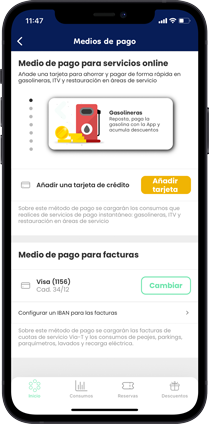


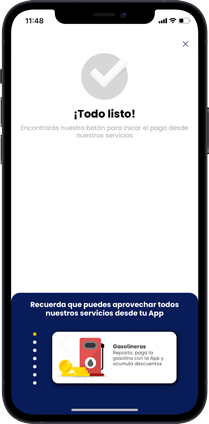

By using the Bip&Drive app for your day-to-day driving costs, you can benefit from lots of discounts and save money each month. Check out all our discounts!

