Book your vehicle inspection test with the Bip&Drive App
Complete your vehicle details in the Bip&Drive App and conveniently reserve your next vehicle inspection appointment
Book your appointment and pay for your vehicle inspection (ITV) from your mobile
Save time by booking your appointment at the nearest center and conveniently paying through the Bip&Drive App.
Activate the Bip&Drive Pay service through the App, find an ITV center, and book your vehicle inspection day and time now.
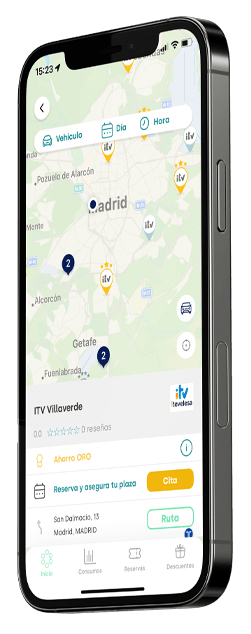
In just six steps
Here's a brief tutorial

1. In the Bip&Drive App tap on ITV (VEHICLE INSPECTIONS).
Remember that to pay for vehicle inspections from the App de Bip&Drive you must have enabled the Bip&Drive Pay by entering a card as a payment method. We'll tell you how here.
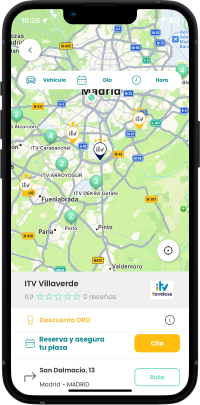
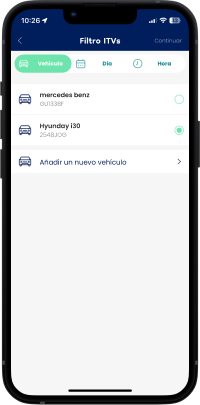
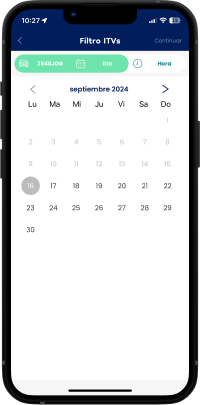


You can check and modify your appointment before or after the scheduled day from the App. Once the inspection is over, you can find out the result from the App.
The most convenient ITV ever, with the Bip&Drive App
Manage your vehicle servicing from the Bip&Drive App and save time. You can also change or cancel your appointment at any time, easily and at no extra cost.

By using the Bip&Drive app for your day-to-day driving costs, you can benefit from lots of discounts and save money each month. Check out all our discounts!
Enable the Bip&Drive Pay service to fill up from your mobile
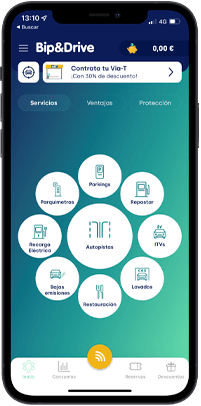

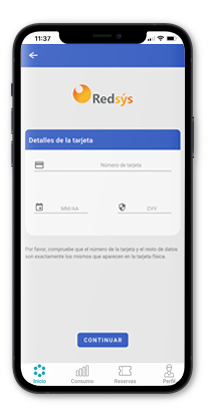

All from a single App!